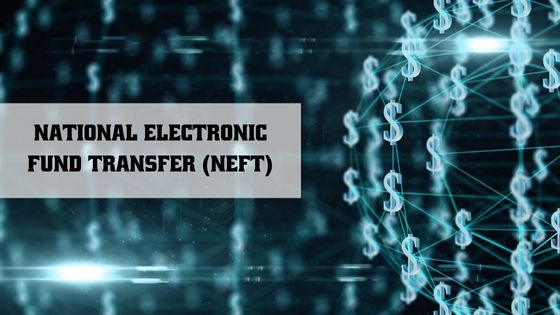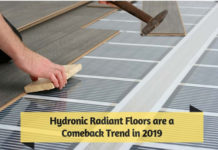National Electronic Funds Transfer (NEFT) is a banking service which provides a convenient way of the electronic transfer of funds from one bank account to the other. This service can also be used to pay the SBI Card outstanding through any bank account that allows NEFT. NEFT is a very convenient way of transferring funds across the country.
How to transfer funds?
A) Transfer funds via NEFT from SBI to other bank
Step 1: Login to the SBI net banking account and then click on the “Payment transfer” option.
Step 2: There are two options available with the account holder i.e. Within SBI and outside SBI.
Step 3: Select one among the two.
Step 4: To make a NEFT transaction Outside SBI, select the “Inter Bank Beneficiary” option and then click on “NEFT”.
Step 5: Now, Click on “Proceed”.
Step 6: Select the account from which NEFT transaction is to be made and the amount which is to be transferred.
Step 7: Enter the beneficiary details like Account number, Account-holder’s name, bank name and the amount to be transferred.
Step 8: After that, schedule the transaction i.e. the time when the transaction is to be made. There are 3 options available: Pay Now, Pay Later or Standing instruction.
Step 9: After accepting the terms and conditions, enter the transaction password and then click “Submit”.
Step 10: Now click on “Confirm”.
Note: If the NEFT is made for the first time, “Profile password” is required for the same. Also, it is mandatory to create a “Transaction Password”.
B) Transfer funds via NEFT from SBI to another SBI branch
Step 1: Login to the SBI net banking account.
Step 2: Then, go to the “Payment transfer” option and choose “Accounts of others” under the tab “Within SBI”.
Step 3: Select the account from which NEFT transaction is to be made and the amount which is to be transferred.
Step 4: Select the beneficiary details like Account number, Account-holder’s name, bank name and the amount to be transferred.
Step 5: Now schedule the transaction i.e. the time when the transaction is to made. There are 3 options: Pay Now, Pay Later or Standing instruction.
Step 6: After selecting the details of the beneficiary, click on “Submit”.
Step 7: Now click on “Confirm”.
Requirements for a SBI NEFT Transaction
- Registered mobile number of the sender of the funds.
- IFSC Code of payee’s bank.
- Account details of the payee like name of the payee, account number of the payee, name of the bank and the amount to be transferred.
What are NEFT Charges
Account holders who opt for NEFT via online, debit cards or credit cards or via offline methods do attract charges. These charges vary bank to bank. Also, there is no need to pay for charges while receiving funds via NEFT.
SBI NEFT Charges
| Amount | Charges |
|---|---|
| More than INR 2,00,000 | INR 25 |
| More than INR 1,00,000 to INR 200000 | INR 15 |
| More than 10,000 to INR 1,00,000 | INR 5 |
| Upto 10,000 | INR 2.5 |
SBI Bank timings
SBI bank timings depends on the location of the branch. Below mentioned are the SBI bank timings:
| Day | Timings |
|---|---|
| SBI Bank Timings from Monday to Friday | 09:00 am to 12:30 pm 01:30 pm to 03:30 pm |
| SBI Bank Timings on Sunday | Bank Closed |
| SBI Bank Timings on Second and Fourth Saturday | Bank Closed |
| SBI Bank Timings on First, Third and Fifth Saturday | 09:00 am to 12:30 pm 01:30 pm to 03:30 pm |
NEFT Timings
SBI NEFT service is available 24*7 and 365 days in a year. This takes place in a time lot of every 30 minutes all over the day. Let’s take up examples of some banks to understand it in a better way.
SBI NEFT timings
| SBI NEFT Timings (Weekdays) | 08:00 AM to 07:00 PM |
|---|---|
| SBI NEFT Timings (Working Saturdays) | 08:00 AM to 01:00 PM |
Credit card bill payment via SBI NEFT
Below mentioned are the steps for credit card bill payment via SBI Bank NEFT:
Step 1: Login to SBI net banking from either mobile or laptop.
Step 2: Firstly credit card is to be added so as to make payment of the credit card bill.
Step 3: To add credit card, enter the 16 digit credit card number along with
IFSC code of the credit card.
Step 4: Enter the bank name along with the bank address of the credit card bank.
Step 5: Finally, go to the tab “Submit” so as to make credit card bill payment.
A look at the features of SBI NEFT
- Cost Effective
- RBI regulated
- Simple and reliable process
- No limitation on amount that can be transferred
FAQ’s
1. How much time does it takes for NEFT payment to reflect in the SBI Card account?
The payment amount will get credited to the SBI credit card account within 3 banking hours.
2. What are the limitations of SBI NEFT?
- NEFT is slower if compared to IMPS as IMPS means transferring of funds spontaneously.
- NEFT cannot be made on weekends or on bank holidays.
- It is only available during bank working hours.
3. How shall we know whether we are eligible to use NEFT service to pay credit card dues?
If the SBI account holder maintains a bank account and has a third party transfer under net banking, dues can be paid using NEFT service.
4. Can the NEFT service be availed for remitting funds even by those who do not have a bank account?
Yes, a person who does not have a bank account can also remit funds via NEFT to the beneficiary having a bank account with another NEFT member bank.
The same can be done by depositing cash at the nearest NEFT enabled branch of any bank, by providing all the details such as complete address, telephone number, etc. But these cash remittances will, however, be restricted to a maximum of ₹50,000 per transaction.
5. Can NEFT be used to transfer funds from / to NRE and NRO accounts?
Yes, NEFT can be used to transfer funds from / to NRE and NRO accounts in the country which is subject to the adherence of the provisions of the FEMA, 2000 and Wire Transfer Guidelines.
6. Can a NEFT transaction be originated to draw / receive funds from another account?
No. NEFT transactions can only be originated by the payer / remitter / sender only to pay / transfer / remit funds to beneficiary.