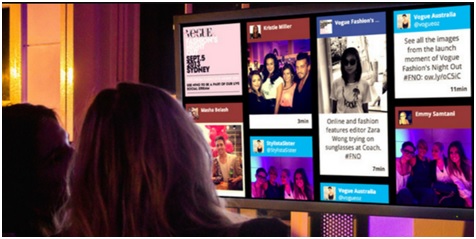Social media walls are bringing a lot of success to event marketers, given it is an enhanced version of the stunning visuals of social media. These stunning visuals in the form of user-generated content have given a new dimension to the marketing world. Its benefits include word-of-mouth marketing, customer engagement, social proof, and many more.
However, every effect can be amplified, which is the case with social media walls. Streaming social media wall on TV screens can multi-folds the impact of a social media wall. Now you must be wondering about the “How”. Keep on reading to find some brilliant solutions to your “How”!
Technology Types To Display Social Media Walls
Displaying social media walls on TV screens can be classified into two categories:
Wireless Technology
Wireless technology is a broad term that encompasses all the technologies that allow data transfer from one device to another without physical means. Therefore, no wires or cables are required to function with wireless technology.
This wireless technology can also connect your social media walls with a laptop or TV, giving your social media wall a different platform.
Wired Technology
As you can guess by its name, wired technology comprises wired connections. Wires and cables are used to transfer data from one device to another, with Ethernet cables being the prominent ones.
Suppose you want to display your social media wall on big digital screens. In that case, you use wires and cables if you prefer wired technology.
Wireless Technology Types To Display Social Media Wall
First, let’s look at the wireless technology options at our disposal.
Amazon Fire Stick
The Amazon Fire Stick is a connection device that resembles a flash drive and can be connected to the TV’S HDMI port.
Amazon Fire Stick allows you to cast social media feed on a bigger screen, such as a TV, over an internet connection. This works superbly well for people who want to enjoy their favorite shows or movies on a bigger screen.
Casting a social media wall through an Amazon Fire Stick is similar to casting a movie. No extra step is required, and it amplifies the impact of your social media wall.
Android TV App
The seamless and hassle-free Android TV app is second on this list. Making proper use of the Android TV app gives your social media wall a cutting edge.
An Android TV app can be downloaded through Google Playstore. It comes with an easy-to-use interface with a bunch of features and functionalities to enhance the viewing experience of a viewer.
Google Chromecast
Google Chromecast comes with an effective and affordable way of viewing social media feed on TV screens. You can effortlessly connect Chromecast to your TV screens and showcase a social media wall. The steps included are similar to plugging in a fire stick.
Smart TVs
A smart TV is a new kid on the block that offers something different. A Smart TV is an internet-connected television that boasts various features such as on-demand content and streaming service.
You can connect wireless devices such as smartphones, laptops, tablets, etc. to a Smart TV. Alongside it can support Wi-Fi, Ethernet, USB, Bluetooth, and flash memory.
We are done with the modes of wireless technology; now, let’s quickly jump onto the modes of wired technology.
Wired Technology Types To Display Social Media Wall
Since we have shed light upon the wireless technology types, now let’s turn our focus on wired technology types.
HDMI Cable
First on our list of wired technology types is HDMI cable. HDMI cables were designed to make your task of connecting two devices smooth and hassle-free. For example, to display your social media wall on a bigger TV screen, you simply create a wired pathway between your PC and TV through an HDMI cable. HDMI cables are commonly used in households and are second to none when showcasing a social media wall on screens through a physical source.
VGA Cable
The second option on our list is a VGA cable connection. They are quite similar to HDMI cable connections in making our task easier for transmitting data from one device to another. For example, streaming online social content or displaying a social media wall becomes seamless through a VGA cable. Straightforwardly, you can connect your PC to a bigger screen using VGA cables.
Wrapping Up!
Suppose you were reading this blog to absorb vital information about how to display a social media wall on digital screens. In that case, we are sure you have expanded your knowledge base. In this blog, we discussed all the points that would make displaying a social media wall on TV screens much easier. With numerous options presented in front of you, select the one that struck a chord with you and get going!