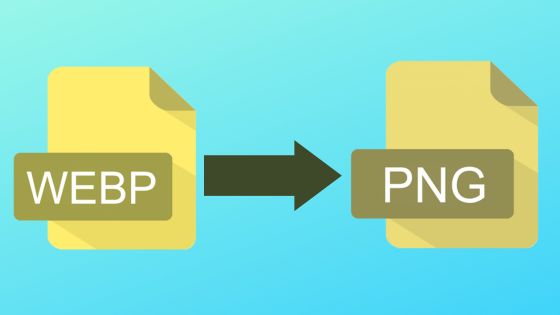WebP (Google Web Picture Format) and PNG (Portable Network Graphics) both are image formats that are used for representing graphics around the internet. WebP is the native format by Google that specifically considers to deliver high quality images with small file size. On the other hand, PNG is a lossless raster image format that functions tremendously for representing high quality and detailed images. However, sometimes you need to transform your existing webp Google file into a more regular image format like png for certain reasons. No matter at all what reasons you are prone to save webp as png image file format, we are going to discuss a few full-fledged ways that do it all in a matter of seconds.
Also, converting Google Web Picture files to PNG images is not a longer issue as the online converter offers free to navigate WebP to PNG converter to make conversions with advanced settings.
CloudConvert:
CloudConvert is an ultimate online utility that designed to make reliable and swift conversions without any hassle. Its interface is easy to navigate, every single or batch file transformation requires only a couple of clicks. You can get best version of online WebP to PNG converter that make PNG regular file from existing webp file within blink of eyes. Also, you can turn any compatible file to and from Google WebP image with this online webp converter that is 100% free. Just follow these step-by-step process to save your webp image as png online:
- Ahead to cloudconvert and click on Select Files for adding webp images to start conversion
- Once webp images uploaded, make a choice for PNG from drop-list as an output format and use different settings if essential
- Click Convert
- Download each converted file with a single go
Theonlineconverter:
It is indicated as one of the best online web-based conversion programs that can works to change one format to another. Get this super easy online converter source that offers fast webp to png conversion with remarkable results. You literally have to navigate with couple of steps and let this tool start turn webp into png image file format. Once you experience file conversion with this online assistance, you will come to know how efficiently it provides you with significant results. It does not only helps you to make image conversions, but also allow you to import and export files into document, pdf, eBooks, and more formats. No sign-up and daunting steps involved to make conversions with this program, it does all in the cloud-system to save your effort and system storage space. Let’s takes a look at the simple steps that functions to create png from your existing webp file:
- Navigate to theonlineconverter home page and type webp to png converter on the designated search bar
- Make a drag and drop of your webp images into the tool section area that you wish to convert into png files
- Choose advanced settings if required or just click Convert
- Download All button is ready, click on it to save All png images at once
Ezgif:
This online platform is indicated as the super-fast gif file converter through which you can easily make conversions for animated and static gif files. In addition to GIF file transformation, this program allows you to convert webp files to png online for free. Get the quality preserved png image file from the existing webp file by using this online transformation source. The steps are pretty simple to export webp as png online with Ezgif:
- Open Ezgif online website and navigate to the Image Tools, this is where you need to click on the Webp to png option
- Add webp file here by using Choose File option and click on upload. You could fetch some additional setting parameters for advanced conversion (optional)
- Then, click on the PNG to choose the output file format from drop down
- Click Download and save your converted raster png
Convertio:
Convertio is another freeware program that is loaded with innumerable online conversion tools for quick and reliable file conversion. You can find that this webp converter is the perfect way for converting one or more Webp files at once into PNG regular image format. No quality loss indulges and nor installation takes place, just navigate with these given steps to get the high quality png image format:
- Add your webp file into the toolbox and choose the PNG format as output file
- Now, just click on the Convert button or you can navigate with additional settings or options (optional assistance)
- Download and save your converted png
Zamzar:
It is always referred to as the one of the stunning utilities that works for changing an existing webp Google files to PNG images while keeping the quality high. Even no matter how frequently you’re using this online source, it does not ever ask you to make sign-up prior and after conversion. Also, it can serve you with over 500 different online converters that take care of optimal file transformation for free. Converting webp to png is few steps away with this free tool, let find them:
- Go to Zamzar and just click on the provided Convert tab
- Select Choose Files button in order to browse and add webp file or simply make drag and drop
- Then, choose the PNG as the output format prior to click on the Convert button
- Save the converted PNG right now into your PC