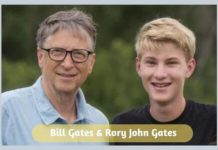Be it professional, businessman, entrepreneur, salesman, CEO or a student representative, everyone sends emails. So, it’s important to make a first impression fruitful. An office executive sends approx 40 emails per day. These are not 40 emails, these are actually 40 opportunities to market yourself and your business effectively. You write your email without any error and recheck it, but you often ignore signature or treat it like an afterthought, which might ruin your efforts. Signature is the most important thing to be added in an email, as it clear who you are, make it easy for people to reach you, and give people a place to go to find out more about you, your service and your business. An email signature is the most powerful tool to create a strong professional and long-lasting image. Whether you are sending cold emails, office emails or customer support emails, your signature should be attached to every email you send to the recipient.
If you have added an effective signature in your email, you are more likely to create a powerful relationship between you and the recipient. An effectively written signature in an email gives you the opportunity to connect and engage with the potential recipients. Having a name and contact number is not enough in a signature. Your email signature is more than just your name and contact number. It’s an effective kind of personal branding, as it catches the reader’s eye in a way that is strong, positive and memorable. The email has now become a trustworthy marketing channel. So, it’s particularly important to make your email interactive, informative and meaningful.
Basic Components of Email Signature
- First and last name
- Company name
- Designation in the company
- Website link
- Phone number
Mostly, the email signatures have these elements, but this can become boring after a while. So, it’s important to give your email signature a modern touch.
Advanced Components of Email Signature with benefits
- Name – When you write your name in the signature, the recipient gets to know who sent the email. When you’re representing a company, you should always include your name and last name.
- Contact information – Always add your contact information like working phone numbers. Don’t forget to add an international prefix in your contact number. If you have more the one email ID, It’s important to include it.
- Social Media links – These days, businesses have professional accounts on all big Social Media platforms. So, it’s becoming increasingly important to include your professional social media account links in your email signature. You must add the Facebook, Instagram, Twitter and LinkedIn links with their icons in your email signature.
- Website Link – Adding a website link in your email signature will help the recipient know more about your business. When you add your website link in an email signature, there are high chances of the recipient clicking it to know your products and services.
- Logo – Whether you work for a company or have your own business, it’s important to add a logo to increase the visibility of your company.
- Business Address – Add your registered company address in the email signature. Your customers will get the basic idea of your business location when you add your registered company address.
Top 5 Tips to write an impressive email signature
1. Keep it simple, short and impressive
An email signature should never be more than 4 -5 lines. A perfect email signature is always simple, clean and visually appealing. While creating an email signature, less is more. The shorter the signature, the better it is for the readers. Short email signatures will grab more customer attention. If a user is opening email on a mobile screen, it will get difficult to open and view.
2. Use your brand’s colour palette and font
Just as an intelligently crafted logo, your brand colours in the signature will it light up and express your corporate values. In certain instances, recipients will be introduced by and will become acquainted with the brand colours by email. It also encourages a sense of professionalism and consistency. You must also use your business font or single font to project professionalism via email. Using your brand’s font and colours in email signature will improve its visibility. A creative, colourful email signature will surely attract the attention of the recipient. Avoid using too many colours and fonts in your email signature, as it can make your email signature look unprofessional or sloppy.
3. Make the Best Use of Space Possible
You can create the design hierarchy to draw the attention of the recipient to the most important information. Adjust the font size, alignments and positioning of all elements in the signature. Make sure to keep your email signature on the left side because our eyes are used to scanning from left to right. You need to use the space in the right way to fit a lot of text into a compact area without compromising design. Create a breakup between the information, you are providing your email signature.
4. Use an email signature generator
Creating a truly professional email signature with HTML coding might be a bit tricky for the beginners. If you don’t have the knowledge of coding and HTML, then you can take the help of email signature generator for creating a highly-effective signature. Platforms like Designhill helps you to build and customize your email signature without having to know any experience and knowledge of HTML coding. You can quickly get the templates of the best email signatures on Designhill and edit the text, change the colours, add in your social links, company logo, and export the customized result. You get fully responsive, professional emails with the help of Designhill.
5. Design Responsive Signature
People use their email platforms on smartphones, tablets and iPads. So, make sure, you create a responsive email signature that adjusts for according to the screen size. If you are creating a responsive email signature, then you are making it easy to read and clickable for the mobile users. Make sure to keep the space and font size responsive.
Final Words
By following the tips that we’ve shared in this blog, you’ll be able to create a modern signature for your emails. Make sure to keep your email signature updated. Check if the details, you’ve mentioned are current. Replace outdated information from your email signature, as email signature with outdated information leaves a bad impression about your company and brand. For creating unconventional email footer designs, use custom email designing services from Designhill. You can also create other design materials from Designhill.